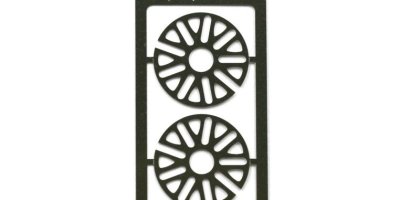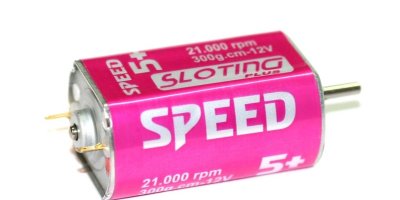Use of cookies
To optimise our services, this Website, the messages sent by e-mail, online services, advertisements and the interactive applications can use cookies.
What is a cookie?
Cookies are tiny files that are downloaded onto your computer when you access certain web pages. They are normally made up of letters and numbers, and are sent by the server of our Website to your browser's cookies file. Cookies allow our web page, among other things, to store and recover information about your browsing habits or your equipment and remember your presence when there is a new connection between our server and your browser. The main purpose of a cookie is to allow our server to present personalised web pages that can make your visit to the web page of the Web Page an individual experience that matches your personal preferences.
What type of cookies does this Website use?
The Web Page uses two types of cookies on this Website, depending on the time they remain in your browser files:
- Session cookies: these are temporary cookies that remain in your browser's cookies file while you are on our web page. These cookies are necessary for certain applications or functions and allow this Website to function properly.
- Persistent cookies: these enhance the user experience (for example, by offering personalised browsing). These cookies remain in your browser for a longer period of time. The period depends on the settings you have entered on your browser. Persistent cookies allow the information to be transferred to the server of this Website whenever you visit it. They are also known as tracking cookies.
Depending on the purpose for which the data obtained are processed, this Website uses the following types of cookies:
- Technical cookies: These are cookies that permit browsing of web pages, platforms or applications and the use of the different options or services of these to, for example, monitor traffic and communicate data, identify the session, access parts where there is restricted access, remember the items in an order, carry out the buying process for an order, apply for entry or participation in an event, use security features during browsing, store content for broadcasting videos or sound or share content through social networks.
- Personalisation cookies: These cookies allow you to access the service with certain predefined general features depending on a series of criteria in your terminal (for example, the language, the type of browser you are using to access the service, the regional setting you are accessing the service from, etc).
- Analysis cookies: These cookies, processed either by us or by third parties, allow us to quantify the number of users and therefore carry out a statistical analysis and measurement of the use made by users of the service offered. To do this, your browsing of our web page is analysed in order to improve the range of products or services that we offer.
- Advertising cookies: These cookies, processed either by us or by third parties, allow us to manage as efficiently as possible the offering of the advertising spaces on the web page, matching the content of the advert to the content of the service requested or the use that you make of our web page. To this effect, we can analyse your Internet browsing habits and we can show you advertising that is related to your browsing profile.
- Behavioural advertising cookies: These cookies, processed either by us or by third parties, allow us to manage as efficiently as possible the advertising spaces that may be included in this Website from where the requested service is provided. These cookies store information about your behaviour which is obtained through continuous observation of your browser habits, which allows us to develop a specific profile to show advertising based on that profile.
Third-party cookies .
To show advertising and monitor our marketing communications, the Web Page may use third-party media. These use cookies to measure the effectiveness of advertisements and personalise their content. The information that can be collected by third parties can include data such as geographic location (through the IP address), contact details or, if entered through this Website, e-mail address.
Web beacons or pixel tags .
This Website uses web beacons (also called pixel tags). A web beacon is a transparent graphic image, normally no larger than 1 x 1 pixel, which is situated in a web page or e-mail to monitor the online behaviour of users who visit the web page.
These images mainly use third-party technologies. In the case of this Website, they are used to monitor visitor activity, such as to find out which pages of the Website they visit, when and where from (country/city).
Monitoring and Analysis .
For ongoing optimisation of its marketing communications, the Web Page uses the Google Analytics analytical software. This technology makes it possible to find out the online behaviour of the visitor in terms of time, geographic location and use of this Website. The information is collected through pixel tags and/or tracking cookies. This information is anonymous, it is not linked to personal data and the Web Page does not share it with third parties for independent use by these. All the information needed for the analysis is stored on Google's servers.
Enabling and disabling cookies and similar resources .
Please remember that certain functions may not be available and this Website may not function properly after disabling cookies.
You can allow, block or delete the cookies installed in your equipment by adjusting the option settings of the browser installed on your computer.
- If you use Mozilla Firefox :
1. Click on Tools and then, 2. Options 3.Click on Privacy 4. Select or deselect the option Accept Cookies From Sites and the option Accept Third-party Cookies.
- If you use Internet Explorer 8.0:
1: Select Tools / Internet Options. 2: Click on the Privacy tab. 3: Choose the settings you want.
- If you use Internet Explorer 5.0:
1. Select Tools and then, 2. Internet Options. 3. Click on the Security tab, 4. then Internet and, finally, the personalised Level. 5. Go to Cookies and choose one of the two options.
- If you use Internet Explorer 4.0:
1. Choose View and then, 2. Internet Options. 3. Click the Advanced tab, 4. Scroll down to the icon with a yellow exclamation mark under Security and choose one of the three options to regulate cookie use.
- In Internet Explorer 3.0, you can click on View, Options, Advanced and on the Warn Before Accepting Cookies command.
- If you use Netscape Communicator 4.0: in the taskbar, click:
1. Edit, then 2. Preferences and then 3. Advanced. 4. Set the options that you wish in the box labelled "Cookies".
- If you use Google Chrome:
1. Click on the menu icon for Google Chrome; 2. Select Settings, 3. Click Show advanced settings, which near the bottom of the page; 4. In the Privacy section, click Content Settings... 5. To disable or enable cookies, select Block Sites From Setting Any Data. To enable first-party and third-party cookies, select the option Allow Local Data To Be Set. If you only wish to accept first-party cookies, activate the checkbox next to Block Third-party Cookies And Site Data".
Changes in our Privacy Policy .
Any changes that we may make in the future in our privacy policy will be communicated on this page. In this way, you will be able to check the updates or changes to our privacy policy regularly.